


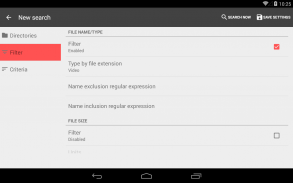
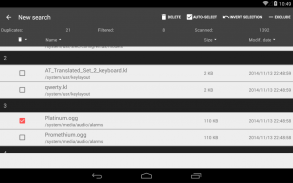







Antidupes Duplicate Searcher

คำอธิบายของAntidupes Duplicate Searcher
Use Antidupes to find and delete duplicate files of any type in selected locations, filtering specific files (given size, modification date, file type) to delimit the search.
(Note: Android 5 (Lollipop) is supported since version 2.5, in Android 4.4 (KitKat) files can't be deleted from sd card yet)
---- Quick search (New in version 2.0) ----
Find duplicate files in one click:
- Camera photos or videos.
- Downloaded images, videos and audio.
- Images, video and audio in external storage.
- Search by app (if installed): WhatsApp, Viber and WeChat.
Icon/Thumbnail view for result also added in 2.0.
---- Custom search ----
<b>Basic usage.</b>
• Touch "+" icon to create a new search (<i>+ New search</i>).
• You must supply, at least, a folder to search in.
<i>Directories > Add directory (+)</i>. Activate <i>Recursion</i> to search in sub-folders also.
• Once configured, perform the search with <i> Search now</i>.
<b>Settings</b>
- <i>Filter</i>
Using filters the search can be constrained to scan a subset of all the files inside selected folders, reducing also the time required to complete the process. Only enabled filters are taken into account, which are checked before the application of the duplicate detection method.
• File name/type filter: Allows to scan specific file types based on its extension, such as images (*.jpg,*.png, ...), videos (*.mp4, *.avi, ...), .... Advanced users can also input Java regular expressions.
• File size filter: Process files whose size lies within a given range.
• Modification date filter: Process files modified before or after a specific date.
- <i>Criteria</i>
Criteria refers to the mechanism that considers whether two files are equal or not.
• <i>Same content detection method</i>: Two files are equal if their content is exactly the same.
• <i>Same name detection method</i>: Two files are equal if their names (or part of it) are equal, <u>regardless of content</u>. ("/dir1/photo.jpg" = "/dir2/photo.jpg").
> <i>First characters</i>: Compare only file name first x characters. (Setting it to 3: "three.avi" = "throw.avi").
> <i>Match case</i>: If enabled, "File.pdf" and "file.pdf" will be different.
<b>Result</b>
Result list contains all duplicates found, select the files you want to remove and touch <i>Delete</i>.
To auto-select all files, or all but one in each group, use <i>Auto-select</i> (next to <i>Delete</i>).
<i>Invert selection</i> ("undo" arrow) selects unselected rows and unselects selected ones.
<i>Exclude</i> (dash) excludes selected files, removing them from the list.
-------------------------------------------------------------
Changes in version 2.5:
- Added support for Android 5 (Lollipop).
- New libs used: Picasso (thumbnail view) & SnappyDB (search result).
- Progress info for large files when searching by content.
- Search speed improvements.
- Bugfix: Crash when some special characters where used in custom search names.
- Other bugfixes.
- Downgrade: Group sorting disabled.
-------------------------------------------------------------
Antidupes
Copyright (c) 2015 Acelsoft
Disclaimer.
The user of Antidupes can consciously delete files in the device, Acelsoft is not responsible for any data loss due to Antidupes functionality.
Third-party software.
PreferenceFragment.java by Christophe Beyls.
Picasso (Copyright 2013 Square, Inc. / <a href="https://www.google.com/url?q=https://www.google.com/url?q%3Dhttps://github.com/square/picasso%26sa%3DD%26usg%3DAFQjCNH-MEXXcJJjFPb0SEm9cSbczdFADA&sa=D&usg=AFQjCNGwHXERvoP2hykyNu8waQ1lq3ullA" target="_blank">https://github.com/square/picasso</a>) & SnappyDB (Copyright 2013 Nabil HACHICHA. / <a href="https://www.google.com/url?q=https://www.google.com/url?q%3Dhttps://github.com/nhachicha/SnappyDB%26sa%3DD%26usg%3DAFQjCNFYc5iNHHYnQCBNcbmStk6NYedb6Q&sa=D&usg=AFQjCNGoqruRt7bIPP7s1ErA7CDyf6ZM9A" target="_blank">https://github.com/nhachicha/SnappyDB</a>) are licensed under the Apache License 2.0:
<a href="https://www.google.com/url?q=https://www.google.com/url?q%3Dhttp://www.apache.org/licenses/LICENSE-2.0%26sa%3DD%26usg%3DAFQjCNHsvupiWzDOb7O6KJ99QULsmOON3g&sa=D&usg=AFQjCNGcDxQARmkOc-yvMWijL2AkpHfLuA" target="_blank">http://www.apache.org/licenses/LICENSE-2.0</a>
</div> <div jsname="WJz9Hc" style="display:none">ใช้ Antidupes เพื่อค้นหาและลบไฟล์ที่ซ้ำกันของชนิดใด ๆ ในสถานที่ที่เลือกกรองเฉพาะไฟล์ (ขนาดที่กำหนดวันที่แก้ไขประเภทไฟล์) เพื่อกำหนดเขตการค้นหา
(หมายเหตุ: Android 5 (อมยิ้ม) ได้รับการสนับสนุนตั้งแต่รุ่น 2.5 ใน Android 4.4 (คิทแคท) ไฟล์ที่ไม่สามารถลบออกจากการ์ด SD ยัง)
---- ค้นหาอย่างรวดเร็ว (ใหม่ในรุ่น 2.0) ----
ค้นหาไฟล์ที่ซ้ำกันได้ในคลิกเดียว:
- ภาพกล้องหรือวิดีโอ
- ดาวน์โหลดภาพวิดีโอและเสียง
- ภาพวิดีโอและเสียงในการจัดเก็บข้อมูลภายนอก
- การค้นหาโดย app (ถ้าติดตั้ง): WhatsApp, Viber และ WeChat
ไอคอน / มุมมองรูปย่อสำหรับผลยังเพิ่มใน 2.0
---- ค้นหาที่กำหนดเอง ----
<b> การใช้งานขั้นพื้นฐาน.
& # 8226; & # 8195; สัมผัสที่ไอคอน "+" เพื่อสร้างการค้นหาใหม่ (<i> + ค้นหาใหม่ )
& # 8226; & # 8195; คุณต้องใส่อย่างน้อยโฟลเดอร์การค้นหาใน
<i> ไดเรกทอรี> เพิ่มไดเรกทอรี (+) เปิดใช้งาน <i> Recursion การค้นหาในโฟลเดอร์ย่อยยัง
& # 8226; & # 8195; เมื่อกำหนดค่าดำเนินการค้นหาด้วย <i> ค้นหาตอนนี้
<b> การตั้งค่า
- <i> กรอง
การใช้ตัวกรองสามารถค้นหาการสแกนย่อยของไฟล์ทั้งหมดที่อยู่ในโฟลเดอร์ที่เลือกลดยังมีเวลาที่จำเป็นในการเสร็จสิ้นกระบวนการ ตัวกรองที่เปิดใช้งานเท่านั้นที่จะนำเข้าบัญชีที่ได้รับการตรวจสอบก่อนการประยุกต์ใช้วิธีการตรวจสอบซ้ำ
& # 8226; & # 8195; ชื่อไฟล์ / กรองชนิด: ช่วยให้การสแกนไฟล์ประเภทที่เฉพาะเจาะจงขึ้นอยู่กับการขยายเช่นภาพ (*. jpg, * PNG, ... ), วิดีโอ (* .mp4, * .avi, ... ), ... Advanced ผู้ใช้ยังสามารถป้อนข้อมูลนิพจน์ Java ปกติ
& # 8226; & # 8195; กรองขนาดไฟล์: ไฟล์กระบวนการมีขนาดอยู่ในช่วงที่กำหนด
& # 8226; & # 8195; การปรับเปลี่ยนกรองวันที่: แฟ้มกระบวนการแก้ไขก่อนหรือหลังวันที่เฉพาะเจาะจง
- <i> เกณฑ์
เกณฑ์หมายถึงกลไกที่จะพิจารณาว่าแฟ้มที่สองมีค่าเท่ากันหรือไม่
& # 8226; & # 8195; <i> วิธีการตรวจสอบเนื้อหาเดียวกัน : สองไฟล์เท่ากันถ้าเนื้อหาของพวกเขาจะตรงเดียวกัน
& # 8226; & # 8195; <i> ชื่อเดียวกันวิธีการตรวจสอบ : สองไฟล์เท่ากันถ้าชื่อของพวกเขา (หรือส่วนหนึ่งของมัน) มีค่าเท่ากัน <u> คำนึงถึงเนื้อหา ("/dir1/photo.jpg" = "/dir2/photo.jpg")
> <i> ตัวอักษรแรก เปรียบเทียบชื่อไฟล์เพียงครั้งแรก x ตัวอักษร (การตั้งค่าให้ที่ 3: "three.avi" = "throw.avi")
> <i> กรณีการแข่งขัน : ถ้าเปิดใช้งาน "file.PDF" และ "file.pdf" จะแตกต่างกัน
<b> ผล
รายการผลลัพธ์มีรายการที่ซ้ำกันทั้งหมดที่พบเลือกไฟล์ที่คุณต้องการที่จะลบและสัมผัส <i> ลบ
อัตโนมัติเลือกไฟล์ทั้งหมดหรือทั้งหมด แต่หนึ่งในแต่ละกลุ่มใช้ <i> Auto-เลือก (ถัดไป <i> ลบ )
<i> เลือก Invert ("ยกเลิก" ลูกศร) เลือกแถวที่ไม่ได้เลือกและ unselects ที่เลือก
<i> ยกเว้น (รีบ) ไม่รวมที่เลือกไฟล์ลบออกจากรายการ
-------------------------------------------------- -----------
การเปลี่ยนแปลงในรุ่น 2.5:
- เพิ่มการสนับสนุนสำหรับ Android ที่ 5 (อมยิ้ม)
- libs ใหม่ใช้ปิกัสโซ (มุมมองภาพ) และ SnappyDB (ผลการค้นหา)
- ความคืบหน้าข้อมูลสำหรับไฟล์ขนาดใหญ่เมื่อค้นหาโดยเนื้อหา
- การปรับปรุงความเร็วในการค้นหา
- แก้ไขข้อผิดพลาดล้มเหลวเมื่อบางตัวอักษรพิเศษที่ใช้ในการค้นหาที่กำหนดเองชื่อ
- bugfixes อื่น ๆ
- ปรับลดคำแนะนำ: การเรียงลำดับกลุ่มคนพิการ
-------------------------------------------------- -----------
Antidupes
Copyright (c) 2015 Acelsoft
คำปฏิเสธ
ผู้ใช้ Antidupes มีสติสามารถลบไฟล์ในอุปกรณ์ Acelsoft จะไม่รับผิดชอบต่อการสูญเสียข้อมูลใด ๆ เนื่องจากการทำงาน Antidupes
ซอฟแวร์ของบุคคลที่สาม
PreferenceFragment.java โดย Christophe Beyls
(. ลิขสิทธิ์ 2013 Nabil Hachicha / <a href="https://www.google.com/url?q=https://github.com/nhachicha/SnappyDB&sa=D&usg=AFQjCNFYc5iNHHYnQCBNcbmStk6NYedb6Q" target="_blank">https://github.com/nhachicha/SnappyDB</a>) ปิกัสโซ (Copyright 2013 สแควร์, Inc / <a href="https://www.google.com/url?q=https://github.com/square/picasso&sa=D&usg=AFQjCNH-MEXXcJJjFPb0SEm9cSbczdFADA" target="_blank">https://github.com/square/picasso</a>) และ SnappyDB รับอนุญาตภายใต้ Apache License 2.0:
<a href="https://www.google.com/url?q=http://www.apache.org/licenses/LICENSE-2.0&sa=D&usg=AFQjCNHsvupiWzDOb7O6KJ99QULsmOON3g" target="_blank">http://www.apache.org/licenses/LICENSE-2.0</a>
</i></i></i></i></i>
</b>
</i></i></u></i></i></i>
</i>
</b>
</i></i></i></i>
</b></div> <div class="show-more-end">


























